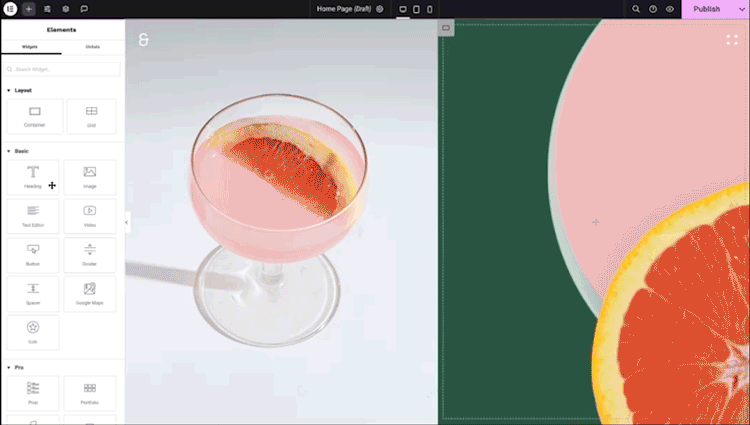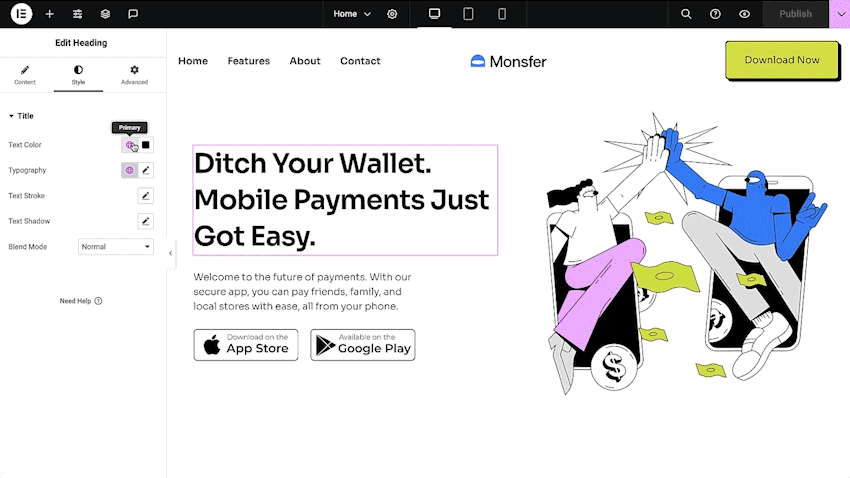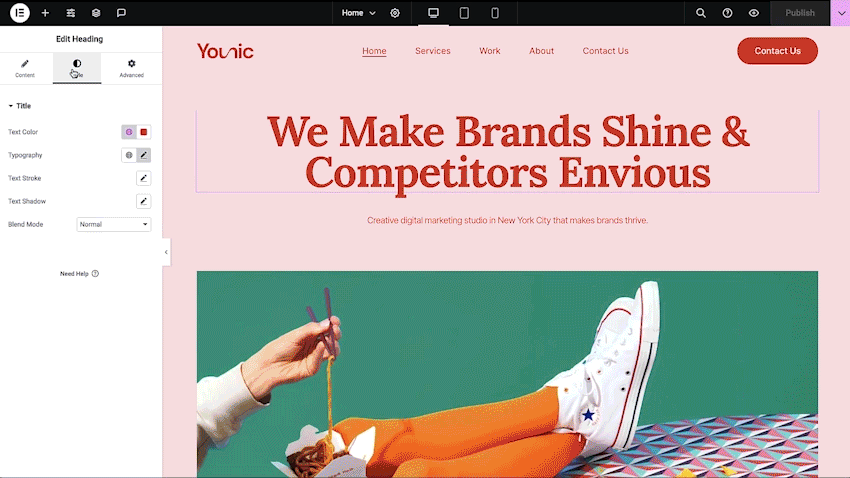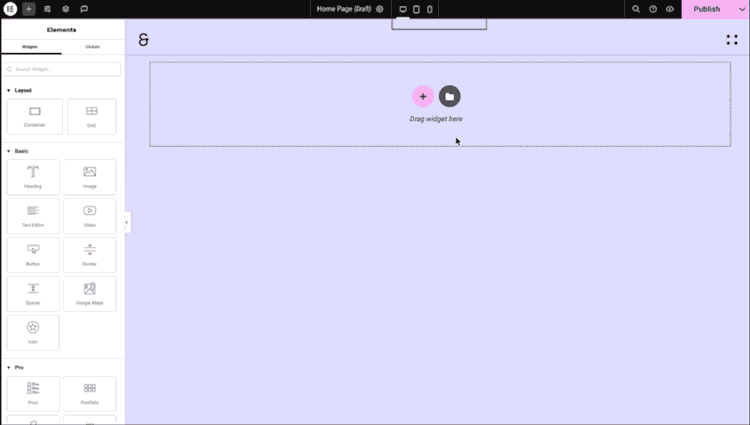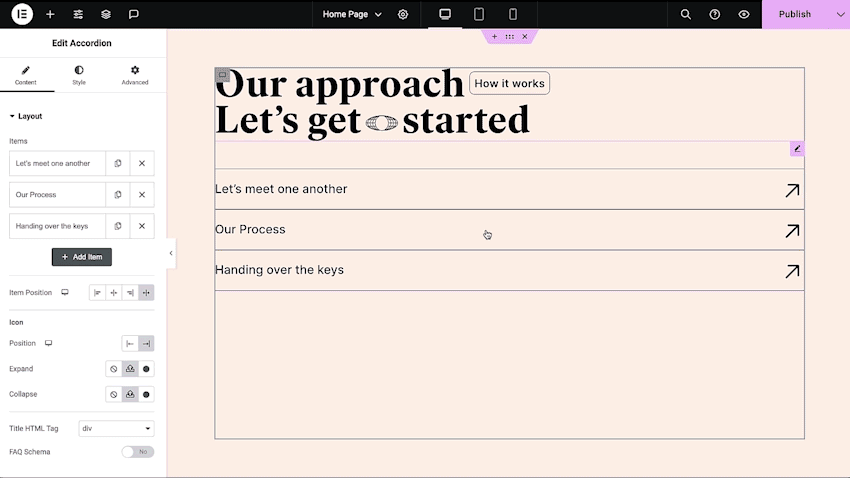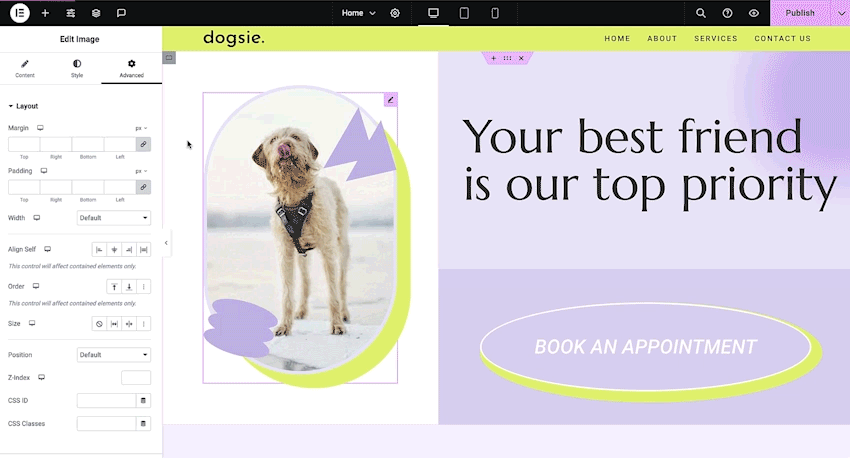Elementor Pro
THE #1 WEB CREATION PLATFORM, POWERING OVER 15M WEBSITES WORLDWIDE.
Elementor is the leading WordPress website builder that empowers you to successfully build professional, pixel-perfect websites. With an intuitive drag and drop interface, you get complete control to build any type of website, without writing a single line of code.Revolutionize the way you build websites with Elementor AI, a native AI integration built specifically for Elementor, that transforms the way you build websites by enabling you to create complete sections, original text, code, and images instantly.
PIXEL-PERFECT WEBSITE DESIGNSGain full control over your website’s design and layout with the Elementor Page Builder, providing you with an intuitive drag and drop interface. Drag elements to the canvas, and position them to achieve your desired page structure, and functionality.
Leverage Flexbox and CSS Grid Containers to create highly sophisticated, professional, lightweight, and responsive layouts. In addition, you can use Elementor’s Nested Elements to elevate your website’s design and unlock even more creative freedom by nesting elements within other elements, such as placing widgets within the content area of Tabs or the Accordion.
ADVANCED DESIGN CAPABILITIES
With Elementor’s robust features and over 40 free widgets, you can create unique websites that stand out. To enhance your website, use its advanced design capabilities, such as uploading SVG files, applying masks, box shadows, gradient backgrounds, headline effect, shape dividers, built-in CSS controls, and many more.
FULL WEBSITE KITS AND TEMPLATE LIBRARY
Save valuable time, jumpstart your website creation process, or find inspiration with our designer-made website kits and templates. Apply a Full Website Kit to get a website in a snap, including the Homepage, Service Page, and more. Use the library to import Single Pages, Blocks, or Popup templates to your website. You can also create and export your own templates and import them to another website to create reusable website blueprints and accelerate your website creation process.
FULLY RESPONSIVE
Seamlessly adjust the content and presentation of your website to every device. With Custom Breakpoints, you can make adjustments to your website’s design to create an ideal experience for every breakpoint. Additionally, you can display content based on device type, or set the alignment, spacing, layout, order, and more.
OVER 40+ FREE WIDGETS AND COUNTING
Elementor includes a variety of 40+ free widgets for you to build professional and engaging websites:
- Heading. Add eye-catching headlines.
- Image. Control the size, opacity and other settings of images.
- Text Editor. A WYSIWYG text editor, just like the WordPress editor.
- Video. Add YouTube, Vimeo, Dailymotion or self-hosted videos to your page.
- Button. Control every aspect of the button design.
- Image Box. A box that includes image, headline and text.
- Testimonials. Customer testimonials that show social proof.
- Icon. Place one or more of 600+ icons available.
- Icon Box. Include an icon, headline, and text with one widget.
- Social Icons. Link to your social pages with the relevant icon like Facebook/X (formerly Twitter).
- Image Gallery. Display your images in an aligned grid.
- Image Carousel. Create a rotating carousel or slider for chosen images.
- Icon List. Use any icon to create a bullet list.
- Counter. Show stats and numbers in an escalating manner.
- Progress Bar. Include an escalating progress bar.
- Nested Tabs. Gain complete design freedom to display content in vertical or horizontal tabs.
- Nested Accordion. Display any type of content in collapsible sections.
- Toggle. Use the Toggle to hide or display content, like FAQ.
- Rating. Display how many stars (or any other icon) other visitors gave your content.
- Alert. Include a colored alert box to draw visitor’s attention.
- HTML. Insert code into the page.
- Shortcode. Easily insert shortcodes from any plugin into the page.
- Menu Anchor. Link any menu to this anchor.
- Read More. Set the
Read Morecut-off for the excerpt in archive pages. - Sidebar. Add any sidebar into the page.
- Google Maps. Embed maps into the page.
- SoundCloud. Add audio bits from SoundCloud.
- Divider. Separate content with a designed divider.
- Spacer. Add space between elements.
- Columns. Create inner columns within the column.
- Text Path. Attach your text to a path..
- And counting…
ACCELERATE YOUR WEB CREATION PROCESS
To accelerate your workflow Elementor includes a multitude of workflow enhancing features and collaborative tools that improve your efficiency, including:
- Finder – quickly navigate between different pages and components of your website, or create new website parts quickly.
- Add to Favorites – pin your most frequently used widgets to the top of the widget panel for easy access, that way you don’t need to scroll through hundreds of widgets.
- Copy & Paste Between One Website’s Editor to Another – copy any element or layout from the Editor of one website to another.
- Revision History – restore and compare previous versions of your website with Elementor’s revision history.
FAST LOADING WEBSITES
Your website’s performance impacts your visitor’s experience and search result ranking. Therefore, Elementor continuously invests in improving performance and recently partnered with Google Chrome to identify more ways to optimize performance, without impacting design. Performance improving features include: reduced DOM output, improved media file loading, reduced CSS and JS files, lazy loading, faster font loading, optimize front-end asset loading, and more. To learn more, check out our performance page.
Looking to boost your site’s performance? Meet the Image Optimizer plugin by Elementor: an easy-to-use WordPress plugin that effortlessly reduces image sizes without sacrificing quality. Compatible with popular formats like JPEG, PNG, WebP, and GIF, it ensures a visually stunning, high-speed website. Elevate your performance with Image Optimizer.
EMPLOYING ACCESSIBILITY BEST-PRACTICES
Elementor is built with accessibility in mind and offers tools and enhancements to help you provide a better experience for all users. These include HTML 5 semantic, full keyboard navigation menu, ongoing accessibility improvement of features, widget, and more.
TRANSLATED TO 63+ LANGUAGES, INCLUDES RTL SUPPORT
Elementor supports multiple languages and typographies and is RTL compatible, so you get an Editor and Panel that supports over 63 languages out of the box. Elementor is also compatible with WPML, Polylang, TranslatePress, Weglot, and more. If you would like to contribute, you can add a new language via translate.wordpress.org. We’ve built a short guide explaining how to translate and localize the plugin.
ELEVATE YOUR WEBSITE AND GAIN ACCESS TO ALL ELEMENTOR FEATURES WITH ELEMENTOR PRO
Create unparalleled engaging websites while saving time and resources, and keeping costs manageable with Elementor Pro’s full website builder. Get access to +100 professional widgets, features, and tools to create comprehensive website experiences.
Elementor Pro’s features include:
- Exclusive Pro Kits and Templates – get a jumpstart or get inspired with pre-designed kits and templates.
- Advanced Motion Effects – create unparalleled experiences by making elements on your website move, or keep certain elements in view at all times using sticky effects.
- Industry-leading Theme Builder – customize your theme parts including header, footer, single post, post archive, single product, product archive, 404 page, and more.
- WooCommerce Builder – design and customize every part of your online store to boost conversion.
- Professional Form Builder and Submission Log – collect leads and store submissions to stay connected with your website visitors.
- Popup Builder – display popups to the right visitor at the right time to boost engagement and conversion.
- Dynamic Content – populate your website with content from your WordPress CMS.
- Loop Builder – design your own listing template and leverage alternate templates to promote specific products, posts, or events from within your listing grid.
- Mega Menu widget – create simple or sophisticated menus to facilitate an intuitive navigation experience for your website visitors.
- Marketing automation and CRM integrations – connect your forms to your favorite CRM software to stay connected with visitors.
- Scroll Snap – create engaging experiences and ensure visitors scroll through your website as intended.
- Custom fonts & icons – ensure you follow GDPR requirements and match your website’s fonts and icons to your brand.
- Role manager – provide website collaborators with the appropriate access and editing capabilities.
- Blog post widget – create your own template to display your blog posts.
- Nested Carousel – design captivating carousels using any of Elementor’s widgets in each carousel slide.
- Global widgets – adjust the content, styles and settings of a widget and reuse it globally across your website for consistency.
- Custom CSS – apply custom css to any element, or globally to elevate your website’s design.
- Custom Code – apply custom code anywhere on your website to elevate your website’s experience.
- 90+ Professional widgets
- And many more.
Elementor places a paramount focus on security, evident through our acquisition of various industry certifications such as ISO/IEC 27001, ISO/IEC 27017, ISO/IEC 27018, ISO/IEC 27701, and SOC 2 Type II. These certifications not only underscore our commitment to implementing robust security measures, but also highlight our dedication to adhering to recognized industry standards.
To build secure and reliable software, we follow a Secure System Development Lifecycle based on industry best practices. Our development process integrates multiple services that monitor vulnerabilities and configuration mistakes, including those in third-party libraries. Each line of code we release undergoes meticulous manual and automated quality assurance to detect and address any potential issues.
We actively encourage ethical security research through our Bug Bounty program. We collaborate with leading bug bounty services to provide opportunities for researchers to report vulnerabilities in our services. Our bounty programs include a triage team available 24/7/365 to verify every submission.
Screenshots